[size=20pt]Puma-Markers 1.5[/size]
I have already created new easy script system, no scripting, EDITOR ONLY!!!
How does it work?
Just install my script and create markers in map editor. Marker Color decide what would it do. Example?: Green markers are boosters and it gives you much speed. Blue markers = jump! etc.
| [size=10pt]MARKER COLOR:[/size] | [size=10pt]COLORNAME[/size] [size=8pt]RED GREEN LIGHTBLUE BLUE DARKBLUE DARKRED DARKGREEN YELLOW DARKYELLOW ORANGE DARKORANGE LIGHTLIMEBLUE LIMEBLUE DARKLIMEBLUE LIMEGREEN DARKLIMEGREEN PURPLE PURPLE-N PURPLE-S PURPLE-E PURPLE-W BLUEPURPLE-1 BLUEPURPLE-2 BLUEPURPLE-3 DARKPURPLE DARKPINK SEA PINK WHITE SILVER Your Color BLACK Your Color Your Color[/size] | [size=10pt]FUNCTION[/size] [size=8pt]- slowerer (changes velocity) - speed up booster (changes velocity) - jumper (big) - jumper (normal) - jumper (small) - blower (destroys vehicle) - stopper (stops vehicle) - teleport with old velocity - teleport with stop (freeze after teleport) - teleport exit from YELLOW - teleport exit from DARKYELLOW - flipper (flips your vehicle on wheels) - reverser (180 rotate + velocity change) - rotator (180 rotate) - cars fly! (to disable enter marker again) - cars swim! (to disable enter marker again) - gravity change (up) - gravity change (north) - gravity change (south) - gravity change (east) - gravity change (west) - no gravity (space) - low gravity - normal gravity - gravity change (down) - magnet wheels - camshake time (camera earthquake) - flat wheels - gamespeed up (3) (faster gameplay) - gamespeed down (0.5) (slower gameplay) - water colour - rainbow water colour - sky top colour - sky bottom colour[/size] | [size=10pt]COLORCODE[/size] [size=8pt](255,0,0) (0,255,0) (128,128,255) (0,0,255) (0,0,128) (128,0,0) (0,128,0) (255,255,0) (128,128,0) (255,128,0) (128,64,0) (128,255,255) (0,255,255) (0,128,128) (128,255,0) (64,128,0) (255,0,255) (254,0,254) (253,0,253) (252,0,252) (251,0,251) (100,0,255) (150,0,255) (200,0,255) (128,0,128) (128,0,64) (0,255,128) (255,0,128) (255,255,255) (128,128,128) DIMENSION = 1 ! (0,0,0) and DIMENSION = 1 ! DIMENSION = 2 ! DIMENSION = 3 ![/size] |
================================== [ INSTALATION ] ==================================
================================== [ USING ] ==================================
[size=7pt]small information about yellow markers (teleports)
If you will create yellow (255,255,0) marker then you have to create destination/exit marker IT HAS TO HAVE THE SAME SIZE AND ORANGE COLOR (255,128,0)
If you want to create 2 teleports YOU HAVE TO CHOOSE DIFFERENT SIZE THAN PREVIOUS TELEPORT MARKER, because 2 teleport could teleport you to 1st exit marker.
Example:
1. Teleporter : Yellow (255,255,0)(size = [size=10pt]3[/size]) ----teleports----> Orange (255,128,0)(size = [size=10pt]3[/size])
2. Teleporter : Yellow (255,255,0)(size = [size=10pt]3.01[/size]) ----teleports----> Orange (255,128,0)(size = [size=10pt]3.01[/size])[/size]
[size=7pt]small information about water/sky colour
if you want to change water colour, then create marker with colour which you want, but make sure dimension = [size=10pt]1[/size]
if you want to change sky top colour, then create marker with colour which you want, but make sure dimension = [size=10pt]2[/size]
if you want to change sky bottom colour, then create marker with colour which you want, but make sure dimension = [size=10pt]3[/size]
Example:
red water = marker (255,0,0)(dimension=1)
blue top sky = marker (0,0,255)(dimension=2)
yellow bottom sky = marker (255,255,0)(dimension=3)[/size]
1.0
- first release
1.1
- added 2 new markers (LIMEGREEN,DARKLIMEGREEN - cars fly/swim)
- changed teleport marker colors
1.2
- added 1 new marker (DARKPINK - magnet wheels)
- added 4 new markers (PURPLE-(N/S/E/W),- gravity change (N/S/E/W))
- removed anti-multi-marker blocker (you can use 2 markers in one place)
1.3
- added possibility to change water colour (dimension = 1)
- added possibility to change sky colours (dimension = 2 and 3)
1.4
- added 3 new markers (gravity power change PURPLE-(1/2/3))
- some markers didn't work - repaired
1.5
- small fix for washasad (boosters didn't work)
- deleted DEBUG outputs ( -_- )
![[~CG~] Cool Gamers | Forum | Server : 188.165.197.212](https://2img.net/h/nsa25.casimages.com/img/2011/03/26/110326103647800078.png)


