OMG : Object Movement Generator
Rules :
an attempt to help some people create moving objects (using moveObject function) more easily.
basic idea is:
you create a dummy object in map editor, place it at starting point, get a point from that location, move your object to next location, set a point/timings there, move to 3rd place, set a point, etc etc.
after you added all the points you need, dummy object can be deleted from map, it will be created/moved by generated lua script when map resource starts.
---
usage:
1. start map editor
2. type "start omg" in console or "/start omg" in chat
3. you should see OMG icon in the bottom right corner, by clicking on which you'll open main window.
---
to test generated script IN map editor "test mode":
1. save your map
2. save generated lua file to your map resource folder
3. press F5 in map editor
you can further edit objects/points, script will be replaced with new when you save it (unless you change the script name)
---
main window description:
"show all points" checkbox — show all location points of all added objects
Object list - is a list of all objects (with points count and model IDs) you've added. select an object here to display its movement points
Add object — add an object to the list
Edit object — edit an object from the list
Delete/Delete All — self explanatory
.lua button — use it to get your script when you added all your objects. dont forget to input your script name in the field.
---
object window description:
Object name — is the name that object will use in script (!). if you wont specify it, it will be autogenerated on object save/test (like omg1234).
Model ID — is the ID of the object model. required. you can get id of any selected object by clicking GET button on the right.
Get location of selected object — inserts selected object x,y,z location and rotation to the fields below.
Add/Edit point — adds a movement point with location/rotation/time parameters from the fields above.
To select/edit one of the already added points, scroll mouse wheel over this button to select, click it to save edited point.
Add new from object — adds a movement point from selected object location/rotation and time parameters from fields above (no need to get coordinates, it will store the location from selected object right away).
Delete selected point — deletes point selected with "Add/Edit" button.
Delete all points — deletes all points in movement path.
Only rotate in place — check it to make object rotate-only. in this case only first point used (so you'll need to add at least one) with separate rotation times/angles that you can set below.
Stop at last point — by default object movement is looped (after last point object will move back to first), check this to stop your object at last point.
Objects attached: 0 — attached objects counter
Attach selected object — click this to attach selected object to your main object (notice that object will be attached in its current position to main object at starting point, so it's best to add all attachments from start)
Delete all attachments — deletes all attached objects
Test movement — creates your object with attachments and moves it in realtime. use it to test how the end result will look.
Save Object — saves object to OMG export list.
---
overall features/bugs:
+ multiple movement points (tested up to 16)
+ every movement point includes object coordinates/rotation and its own stop/move timing
+ 1-point rotation-only objects
+ object attachments
- attached object will be a bit off if main object is rotated by x/y axes on attachment, z is fine. need to fix that someday (involves some 3D rotation calculations in which i'm not so good at best ).
).

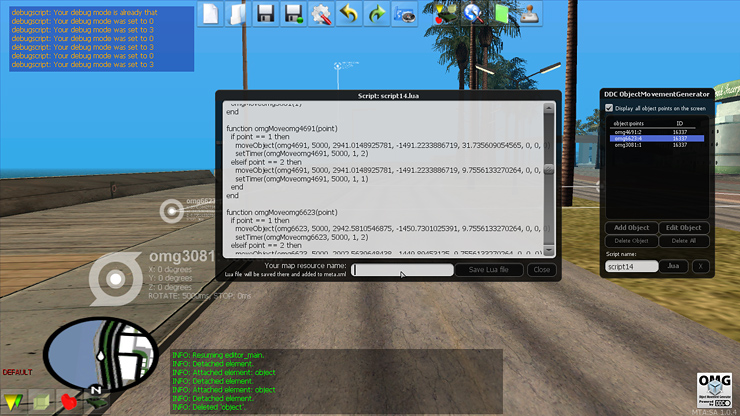


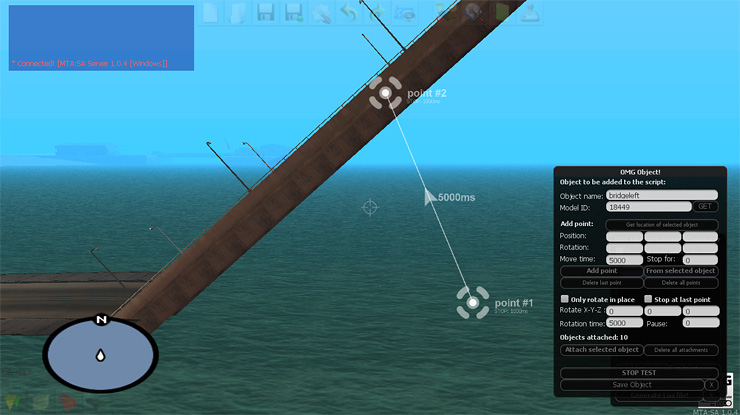
Links
Mediafire : [Only admins are allowed to see this link]
Megaupload : [Only admins are allowed to see this link]
Rules :
an attempt to help some people create moving objects (using moveObject function) more easily.
basic idea is:
you create a dummy object in map editor, place it at starting point, get a point from that location, move your object to next location, set a point/timings there, move to 3rd place, set a point, etc etc.
after you added all the points you need, dummy object can be deleted from map, it will be created/moved by generated lua script when map resource starts.
---
usage:
1. start map editor
2. type "start omg" in console or "/start omg" in chat
3. you should see OMG icon in the bottom right corner, by clicking on which you'll open main window.
---
to test generated script IN map editor "test mode":
1. save your map
2. save generated lua file to your map resource folder
3. press F5 in map editor
you can further edit objects/points, script will be replaced with new when you save it (unless you change the script name)
---
main window description:
"show all points" checkbox — show all location points of all added objects
Object list - is a list of all objects (with points count and model IDs) you've added. select an object here to display its movement points
Add object — add an object to the list
Edit object — edit an object from the list
Delete/Delete All — self explanatory
.lua button — use it to get your script when you added all your objects. dont forget to input your script name in the field.
---
object window description:
Object name — is the name that object will use in script (!). if you wont specify it, it will be autogenerated on object save/test (like omg1234).
Model ID — is the ID of the object model. required. you can get id of any selected object by clicking GET button on the right.
Get location of selected object — inserts selected object x,y,z location and rotation to the fields below.
Add/Edit point — adds a movement point with location/rotation/time parameters from the fields above.
To select/edit one of the already added points, scroll mouse wheel over this button to select, click it to save edited point.
Add new from object — adds a movement point from selected object location/rotation and time parameters from fields above (no need to get coordinates, it will store the location from selected object right away).
Delete selected point — deletes point selected with "Add/Edit" button.
Delete all points — deletes all points in movement path.
Only rotate in place — check it to make object rotate-only. in this case only first point used (so you'll need to add at least one) with separate rotation times/angles that you can set below.
Stop at last point — by default object movement is looped (after last point object will move back to first), check this to stop your object at last point.
Objects attached: 0 — attached objects counter
Attach selected object — click this to attach selected object to your main object (notice that object will be attached in its current position to main object at starting point, so it's best to add all attachments from start)
Delete all attachments — deletes all attached objects
Test movement — creates your object with attachments and moves it in realtime. use it to test how the end result will look.
Save Object — saves object to OMG export list.
---
overall features/bugs:
+ multiple movement points (tested up to 16)
+ every movement point includes object coordinates/rotation and its own stop/move timing
+ 1-point rotation-only objects
+ object attachments
- attached object will be a bit off if main object is rotated by x/y axes on attachment, z is fine. need to fix that someday (involves some 3D rotation calculations in which i'm not so good at best

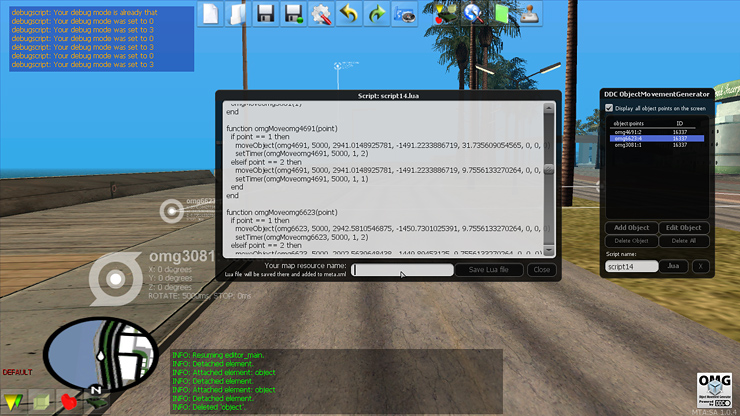


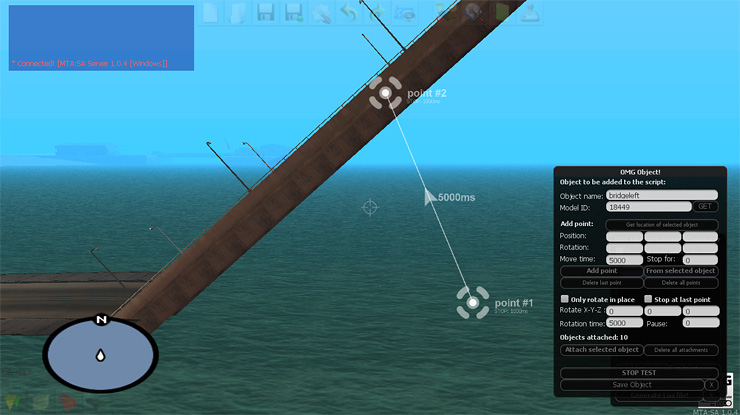
Links
Mediafire : [Only admins are allowed to see this link]
Megaupload : [Only admins are allowed to see this link]
![[~CG~] Cool Gamers | Forum | Server : 188.165.197.212](https://2img.net/h/nsa25.casimages.com/img/2011/03/26/110326103647800078.png)


